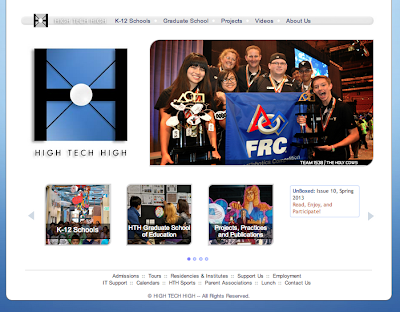 In the school of the future, teachers will ask you for your link to your Digital Portfolio. "What have you studied? What have you shown to teachers in the past?" What information do you carry in your head at this moment? I can usually get an idea of that if the student shows me some past work.
In the school of the future, teachers will ask you for your link to your Digital Portfolio. "What have you studied? What have you shown to teachers in the past?" What information do you carry in your head at this moment? I can usually get an idea of that if the student shows me some past work. |
| Click on "K-12 Schools" |
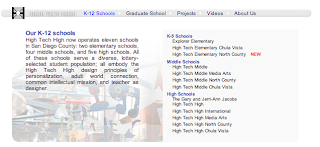 Let's imagine that we live in that future world and you are preparing this week and next week and for the rest of the school year for a moment next September (and ten years from now) when a teacher asks, "What do you know?" Please build your DP.
Let's imagine that we live in that future world and you are preparing this week and next week and for the rest of the school year for a moment next September (and ten years from now) when a teacher asks, "What do you know?" Please build your DP.STEP 1: Find an interesting existing DP.
www.HighTechHigh.org and
click on K-12 schools
then click on Digital Portfolios
then select a year and then
scroll through the students.
Select several. Save the DP as a PDF for later reference (the person might remove or alter his DP).
STEP 2: What do you like about the DP?
What do you want to improve?
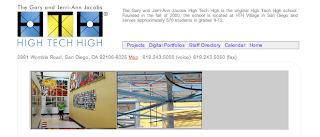 What do you wish you could see?
What do you wish you could see?STEP 3: Sketch the structure of the DP. What is the head page?
Where do you find the projects?

STEP 4: Contact the person... perhaps the student will give you some insight and tips into what it takes to manage a DP.
STEP 5: Design your DP and start building it.
Sites Google is one possible format.
You could use a blog (blogger.com)
weebly.com is popular with some students.
Here are some screenshots.
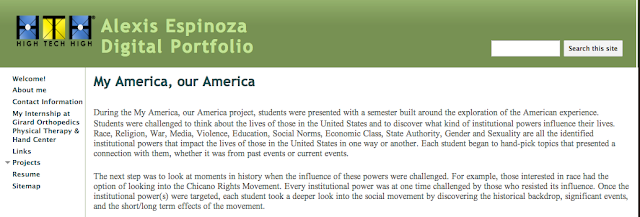
Imagine that your DP is on the Internet. What information do you NOT want people to have?
Suggestions:
(a) use a fake name.
(b) use a junk email address so people can contact you but you will not be identified.
(c) tell people that your school is in another city
No comments:
Post a Comment